Gain insights into the evolving landscape of modular construction. This webinar explores the differences between volumetric and panelized modular construction, addressing challenges and the shift from wood to steel.
With host Curtis Edgecombe and guest panelists:
Live (or on-demand) webinars are a great way to learn more about the whole FRAMECAD® system, delve into our advanced roll-forming equipment, or get more out of your FRAMECAD® design and engineering software.
Missed out on a live webinar? Don't worry. All FRAMECAD® webinars are available for you to access on-demand by clicking the links below. Scroll down to explore our webinar series. Each one is broken down into handy topics, addressing commonly asked questions, so you can pick and choose what is relevant to you.

This webinar delves into the distinctions between volumetric and panelized approaches in modular construction. It not only addresses the challenges associated with these methods but also explores the evolutionary transition from wood to steel, providing comprehensive insights into the dynamic landscape of modular construction.

In this 45-minute webinar, host Robert Johnson is joined by panelists to discuss the benefits of steel framing in residential construction.
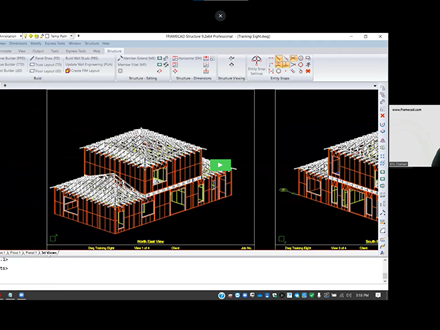
In this 30-minute webinar, our software expert talks through the new features that are available in FRAMECAD® Structure V9.2.4
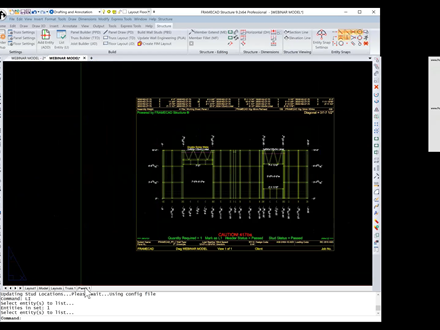
In this 30-minute webinar, we cover lateral design options and settings for wall panels and openings in FRAMECAD® Structure. We also discuss shear bracing systems, settings, and options.
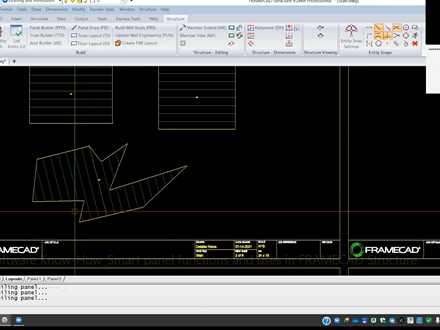
In this practical webinar, we review Smart Panel settings, go over input and editing of Smart Panels and run through uses for Smart Panels.
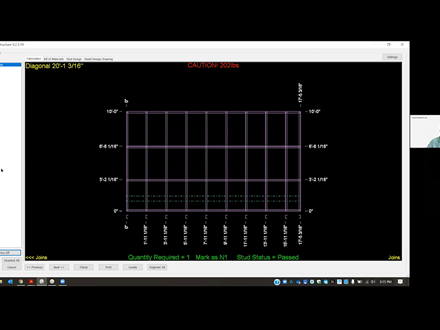
In this practical webinar, we review the use of Deflection Track in FRAMECAD® Structure, the importing of Deflection Track panels into FRAMECAD® Detailer and go over Machine setup and creation of Deflection Track Panels within FRAMECAD® Detailer.
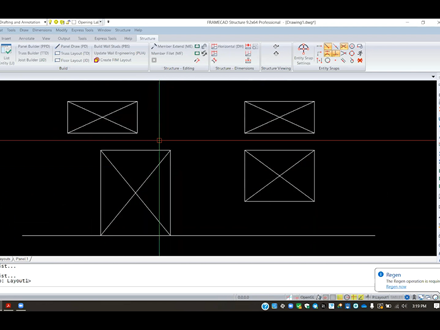
In this practical webinar, we review the input of openings with the User Window and User Door commands, go through the Opening Editor and Settings, and review stacked openings.
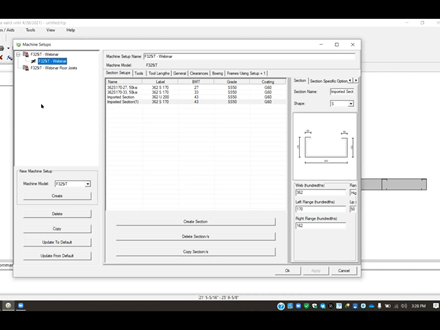
In this practical 30-minute webinar, we cover how to set up the tooling for your factory, how to set up the profiles that your factory can produce and an overview of the general and clearance features within the Machine Setups menu.
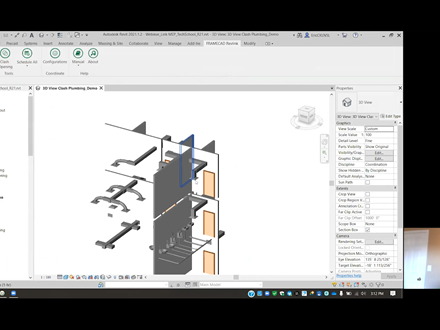
In this 30 minute webinar, hosted by our FRAMECAD® software experts, you will learn how to work faster and smarter with a practical review of the interference feature in FRAMECAD Revlink™, our proprietary integration to Revit.
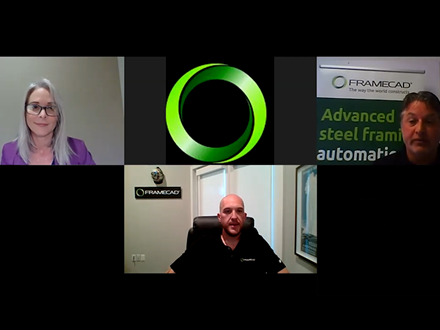
In this 1 hour webinar, hosted by our FRAMECAD® America experts, we explain how the end-to-end integrated FRAMECAD® system works - from design to manufacturing to construction. You'll learn how you can save the cost and time for your project with the FRAMECAD® system. We also discuss what design-led methodology for cold formed steel (CFS) construction is, and what you can build with the FRAMECAD® system.

In this 1 hour webinar, hosted by our FRAMECAD® America experts, we present an overview of FRAMECAD’s equipment range for cold formed steel (CFS) production, the most popular FRAMECAD® systems used in the US, what you can build with each system and what you should consider when choosing a manufacturing system.
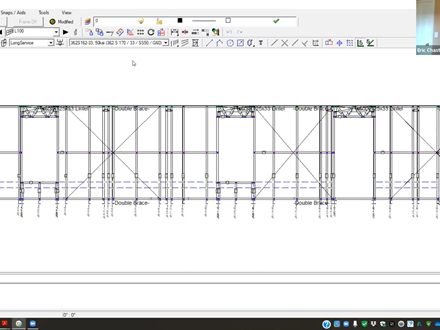
In this 1 hour webinar, hosted by our FRAMECAD® America experts, you will learn how FRAMECAD® Detailer can create any type of panel from scratch (wall panels, floor joists, roof trusses). You'll see how it performs detailing & tool setup on panels, seamlessly integrates with Revit using FRAMECAD Revlink™ and interfaces with FRAMECAD® Structure to detail panels for assembly.
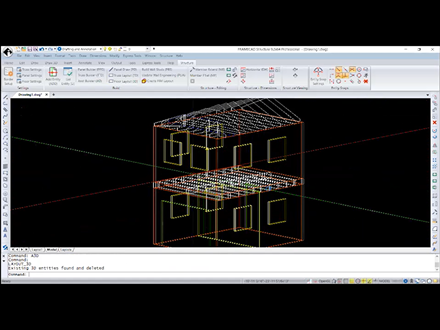
In this 1 hour webinar, hosted by our FRAMECAD® America experts, you will learn about FRAMECAD® Structure's engineering capability with built-in building code compliance, instant analysis functionality, seamless integration with Revit using FRAMECAD Revlink™ and efficient material reporting & takeoffs.
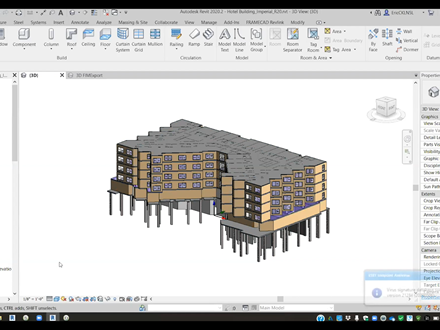
In this 1 hour webinar, hosted by our FRAMECAD® America experts, we focus on mid-rise construction examples. You will learn how our software suite forms part of FRAMECAD’s end-to-end system, helping you design, engineer and construct your cold formed steel (CFS) structures faster and more efficiently. You'll also see how FRAMECAD® software seamlessly integrates with Revit using FRAMECAD Revlink™, and how to take a Revit design into FRAMECAD® software, detail or frame, and export back to Revit.
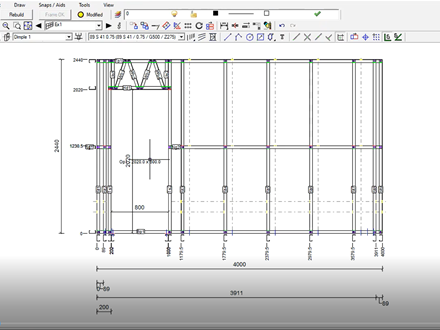
In this FRAMECAD® Know-How webinar our expert will show you: • Stud positioning improvements • Map sections tool updates • Extra opening jamb studs • Improved framing options